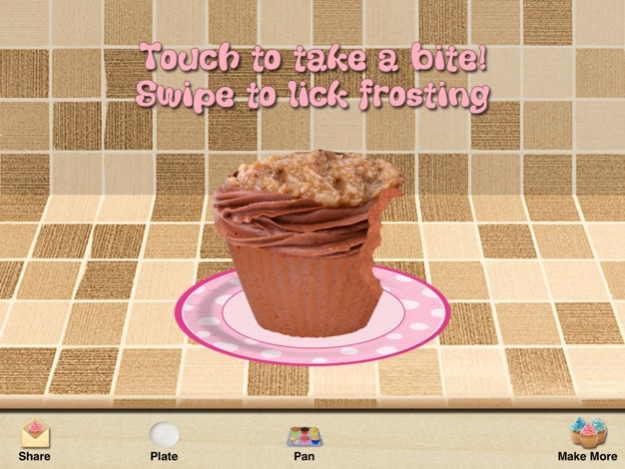Cupcakeroo! 1.5
Continue to app
Paid Version
Publisher Description
4 apps in 1, Cupcakeroo! is the most fun and amazing baking & decorating app ever. From Maverick Software, creators of your favorite food games, now you can make cupcakes, cake pops, whoopie pies, and mini-cupcakes in the most gorgeous Retina display & iPad graphics you've ever seen. You won't believe how real your treats will look!
"Loaded with lush graphics, fun interactivity, and lots of great design choices... Recommended" - TUAW.com (The Unofficial Apple Weblog)
We've taken everything you loved about our Cupcakes! app and added better graphics, even more frostings, liners and toppings, and made it easier to bake, decorate, and share the tastiest treats right from your iPod Touch, iPhone or iPad.
You can choose from 30 kinds of cupcake flavors, mix the batter from scratch by adding ingredients to the mixing bowl or start with pre-made mixes. Then choose from over 50 cupcake liners or make your own custom liner with a photo on it. Bake your cupcakes in the oven, shake to get them out of the pan, then the real fun begins- decorating!
To decorate, you have 70 frostings to choose from and 100 candy, fruit & nut toppings. Add them to your cupcake any way you want, as much as you want. When your cupcake is done, email it to a friend, save it in the fridge, post it to Facebook, or submit it to the Cupcakes Hall of Fame contest! Or put candles, sparklers or toppers on it and eat it by taking virtual bites.
Of course Cupcakeroo isn't just about cupcakes- you can also bake cake pops, whoopie pies, and mini-cupcakes. With special flavors and batters, you'll never run out of things to try.
Cupcakeroo has all these great features included in the original download (NO extra in-app purchases!):
- Full Retina Display graphics and iPad support, all in one app
- 30 flavors of cupcakes & mini-cupcakes, 19 flavors of cake pops, 18 kinds of whoopie pies.
- 70 frostings and 100 toppings, with everything from candy to fruit & nuts
- Add candles (that you can really blow out!), sparklers, or toppers to your cupcakes
- Choose from 25 plates to give your treat the perfect presentation
- Even bigger fridge to store up to 64 of your best creations
- Game Center leader boards to see who can make the most treats, and 30 achievements to earn by making special recipes
- Share your creations via email, photo library, or Facebook
- Hall of Fame contest you can send your best cupcakes to, with fan voting to pick the winners!
Want a frosting, flavor, or topping that isn't in Cupcakeroo already? Post a review with your idea, and we'll try to add it in the next free update!
Oct 29, 2014
Version 1.5
This app has been updated by Apple to display the Apple Watch app icon.
- Larger, easier to hit buttons
- iOS8 bug fixes
About Cupcakeroo!
Cupcakeroo! is a paid app for iOS published in the Action list of apps, part of Games & Entertainment.
The company that develops Cupcakeroo! is Maverick Software LLC. The latest version released by its developer is 1.5.
To install Cupcakeroo! on your iOS device, just click the green Continue To App button above to start the installation process. The app is listed on our website since 2014-10-29 and was downloaded 4 times. We have already checked if the download link is safe, however for your own protection we recommend that you scan the downloaded app with your antivirus. Your antivirus may detect the Cupcakeroo! as malware if the download link is broken.
How to install Cupcakeroo! on your iOS device:
- Click on the Continue To App button on our website. This will redirect you to the App Store.
- Once the Cupcakeroo! is shown in the iTunes listing of your iOS device, you can start its download and installation. Tap on the GET button to the right of the app to start downloading it.
- If you are not logged-in the iOS appstore app, you'll be prompted for your your Apple ID and/or password.
- After Cupcakeroo! is downloaded, you'll see an INSTALL button to the right. Tap on it to start the actual installation of the iOS app.
- Once installation is finished you can tap on the OPEN button to start it. Its icon will also be added to your device home screen.